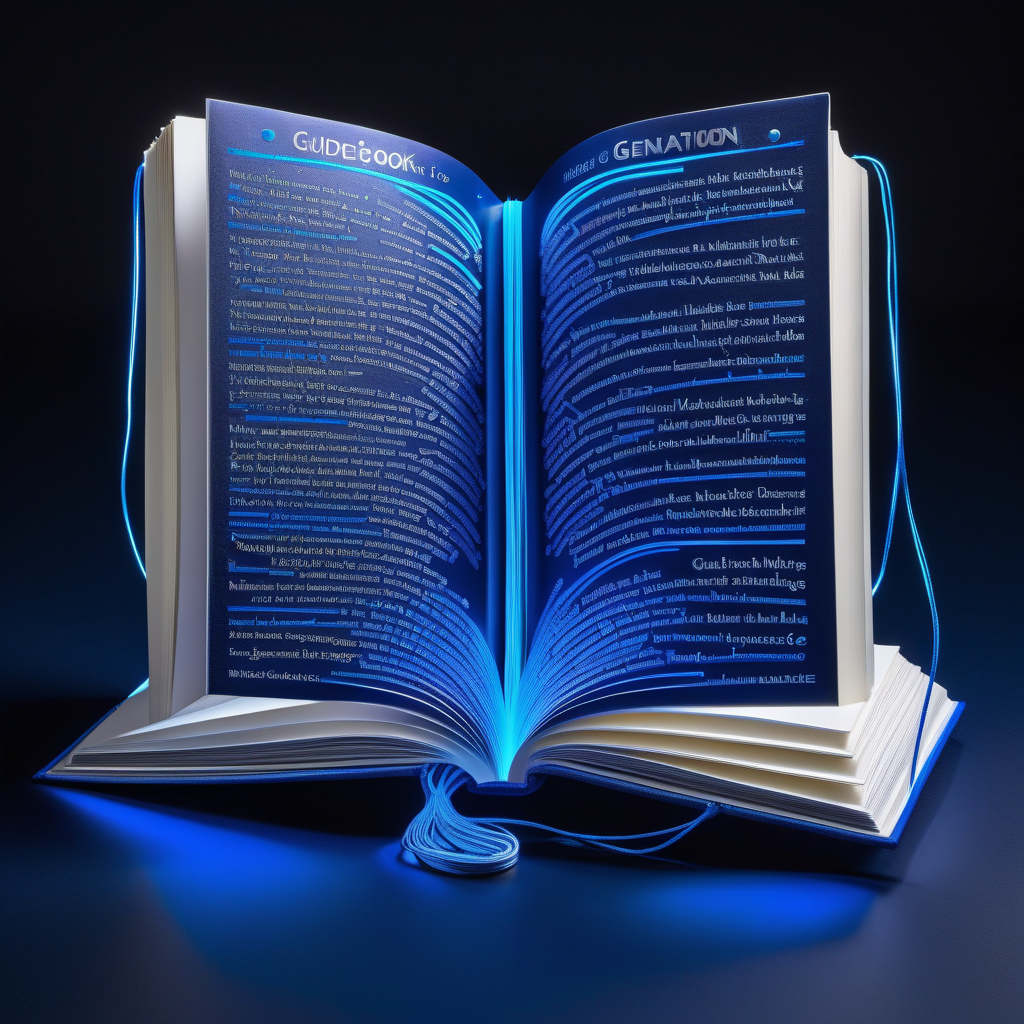The blog post is a step-by-step guide on how to install the Stable Video Diffusion model on a Windows machine using Pinocchio software. The process requires no coding knowledge, thanks to Pinocchio’s user-friendly one-click setup. Key steps include checking system compatibility to ensure sufficiency for AI video generation tasks, downloading and setting up Pinocchio, navigating Pinocchio’s intuitive interface to install the model, and eventually using the model to generate videos from images. The author underscores the importance of trial and error in adjusting frame rates and resolutions, paying keen attention to image quality, for optimal results.