Mastering Lo-Fi Beat Creation: A Step-by-Step Guide
Creating a Lo-Fi Beat from Scratch
Lo-Fi music is known for its warm, nostalgic sound that often incorporates elements of jazz, hip-hop, and ambient music. This tutorial will guide you through the process of creating a Lo-Fi beat from scratch, using simple chord progressions, melodies, and production techniques.
1. Start with a Chord Progression
The foundation of your Lo-Fi track is a simple yet emotive chord progression.
Using Lo-Fi Panda 3 Plugin by Clark Audio
Begin by loading the Lo-Fi Panda 3 plugin into your digital audio workstation (DAW). This plugin offers a variety of sounds perfect for Lo-Fi music.
Begin with an F Major Chord
Start by playing an F major chord. The notes for this chord are F, A, C, and E. You can input these notes into your DAW’s piano roll or play them using a MIDI keyboard.
Transition to a C Major Chord Variant
Next, transition to a C major chord variant with the notes C, G, C, and E. To add interest, shift the E note within the chord to change its voicing. This subtle change can give your progression a unique feel.
2. Add Rhythm to the Chords
To make the chords more engaging, add a rhythm pattern. Instead of holding the chords, play them in a rhythmic sequence that complements the tempo of your track.
3. Layer with Additional Instruments
Switch to a \”Cozy Felt\” Sound
Layer another instrument over your chords to add depth. Choose a sound like \”cozy felt\” from the plugin, which provides a soft, warm texture typical in Lo-Fi music.
Pan for Spatial Effect
To create space in your mix, pan this new layer slightly to the left or right. This technique gives each instrument its own place in the stereo field, making the track sound more full.
4. Apply EQ and Envelopes
Use equalization (EQ) to shape the tonal balance of your layers. Cut unnecessary low frequencies and enhance the mids to bring out warmth. Adjust the envelopes to control the attack and release, giving the sounds a smoother feel.
5. Add Reverb and Effects
Using Filters and Convolution Reverb
Add reverb from the plugin’s effects section to create a sense of space. Utilize filters to remove harsh frequencies. Convolution reverb can simulate real acoustic spaces, adding depth and texture to your sounds.
Importing Custom Samples (Optional)
For more personalization, import custom samples into the plugin. This could be anything from ambient noise to unique instrument sounds, adding character to your track.
6. Craft a Melody
Starting with a Basic Sequence
Compose a simple melody that fits over your chord progression. Start with notes that are within the chords you’ve used to ensure harmony.
Adding Passing Notes
Incorporate passing notes to make the melody more fluid. These are notes that connect the main pitches of your melody, helping to create smooth transitions.
7. Create a Bass Line
Extract the bass notes from your chord progression to form the bass line. Use an upright bass instrument for an authentic Lo-Fi feel. The bass should complement the chords and rhythm without overpowering them.
8. Apply Effects to Melody and Chords
Using a Lo-Fi Effect Preset
Route your melody and chords through a mixer track and apply a Lo-Fi effect preset. This can include elements like vinyl crackle, tape saturation, or bitcrushing to give your track that characteristic Lo-Fi vibe.
Adjusting the Mix
Balance the levels of your instruments. Lower the bass slightly if it’s too dominant, ensuring that all elements sit well together in the mix.
9. Build the Drum Pattern
Placing Hi-Hats and Snares
Create a drum pattern starting with a basic kick, snare, and hi-hat sequence. For Lo-Fi, the drums are often laid-back and not too aggressive.
Increasing Swing
Apply swing to your drum track to give it a more human feel. Swing slightly delays certain beats, creating a groove that’s essential in Lo-Fi music.
Experimenting with Drum Placement
Vary the placement of drum hits to add complexity. You can introduce ghost notes or shuffle patterns to make the rhythm more interesting.
Applying Lo-Fi Processing to Drums
Add Lo-Fi effects to your drum track, such as slight distortion or filtering. Be cautious with vinyl crackle or noise effects on drums, as too much can mask the clarity of the rhythm.
Using a High-Pass Filter
Apply a high-pass filter to remove unwanted low frequencies from the drum track. This helps maintain clarity, especially when layered with the bass line.
10. Finalize the Arrangement
Revisiting and Altering the Melody
Listen back to your track and make any necessary adjustments to the melody. Sometimes, inspiration strikes during the production process, and you might want to alter notes or timing for a better fit.
Importance of Adaptive and Creative Thought
Remember, music production is a creative journey. Don’t hesitate to experiment with different sounds, effects, and arrangements. Adaptive thinking can lead to unique and inspiring results in your music.
Conclusion
By following these steps, you can create a Lo-Fi beat that captures the essence of the genre. Keep practicing and exploring new techniques, and most importantly, enjoy the process of making music.
Happy producing!
The Art and Technique of Crafting a Lo-Fi Beat from Scratch
Lo-Fi, short for low fidelity, is a musical genre possessing a distinctive warm, nostalgic sound that often incorporates a unique blend of jazz, hip-hop, and ambient music. Lo-Fi’s characteristic sound qualities: compositional simplicity, crackling textures, and slower tempos, make it an appealing choice for relaxation, study or background music. This comprehensive tutorial aims to guide budding producers and sound enthusiasts alike through the enriching process of creating a Lo-Fi beat from scratch. From simple chord progressions, captivating melodies, to detailed production techniques, we’ll delve into the intricate aspects of crafting a Lo-Fi beat.
1. Laying a Firm Foundation: Start with a Chord Progression
The cornerstone of a good Lo-Fi track lies in the foundation of a simple, yet poignant chord progression. It’s this progression that breathes emotion into your track, giving it a relatable, captivating nature that draws listeners in, prompting them to connect with your melody on a deeper level.
2. Harnessing the Power of Plugins: The Lo-Fi Panda 3 by Clark Audio
To kickstart your sound engineering journey, load the Lo-Fi Panda 3 plugin into your digital audio workstation (DAW). Housing a diverse array of sounds tailored perfectly for Lo-Fi music, this plugin is a critical tool in your sound creation arsenal.
3. Meditating on Major Chords: Starting with an F Major Chord
A firm place to found your chord progression involves playing an F major chord. The corresponding notes for this chord encompass F, A, C, and E. You have the flexibility of inputting these notes directly into your DAW’s piano roll, or if you’re looking for a more hands-on approach, play them using a MIDI keyboard.
4. Playing with Chord Transitions: Transition to a C Major Chord Variant
Upon solidifying your foundation with an F Major chord, next in line is a transition to a variant of the C major chord. The notes involved constitute C, G, C, and E. To add an intriguing twist to your progression and evoke a unique feel, shift the voicing of the E note within the chord. Such subtleties prove the unequivocal power of alterations – referencing the adage: the devil is in the details.
5. Gentle Giants: The Role of Rhythm in Complementing Chords
Following the chord progression setup, the next essential stage involves adding a rhythm pattern. Instead of the standard practice of holding the chords, consider playing them in a rhythmic sequence that complements the track’s tempo – this not only makes the chords more engaging but also adds an alluring dimension to your Lo-Fi track.
6. The Art of Layering: Adding Dimension with Additional Instruments
7. The Power of a Comforting Sound: Opting for a \”Cozy Felt\” Sound
Layering another instrument over your chords elevates the depth of the sound, resulting in an enriching harmony that resonates with listeners. The \”cozy felt\” sound plugin is an excellent choice for this exercise, as it provides the soft, inviting, warm texture that’s a hallmark of Lo-Fi music.
8. The Science of Sound Panning : Creating a Spatial Effect
To create breadth and depth in your musical piece, it is advisable to pan this additional layer slightly to the left or right. This technique results in each instrument owning its place in the stereo field, making the track sound impressively full.
9. Sculpting the Sonic Space: Applying Equalization and Envelopes
The use of equalization (EQ) has been vital in shaping the tonal balance of your layered sounds. A practical strategy often involves cutting unnecessary low frequencies while enhancing the mid frequencies in a bid to emanate warmth from your composition. Moreover, adjusting the envelopes to control the attack and release further refines the sound, giving it a smoother, seamless aura that’s more befitting of Lo-Fi music.
9. Building a Sonic Environment: The Role of Reverb and Other Effects
10. Setting the Mood with Filtration: Filters and Convolution Reverb
To create a distinguishing sense of space in your Lo-Fi track, consider adding reverb – an available feature in the plugin’s effects section. Furthermore, the use of filters can help to dilute any harsh frequencies present in your composition, promoting a smooth listening experience. The incorporation of convolution reverb can help simulate realistic acoustic spaces, consequently adding depth and texture to your sounds.
11. Experimenting with Customization: The Use of Custom Samples
For a personalized touch in your production, you can opt to import custom samples into the plugin. Potential samples range from authentic ambient noise recordings to distinctive instrument sounds, and these can go a long way in adding a unique character to your composition.
12. The Pathway to Melodiousness: Crafting a Memorable Melody
13. Breaking Down Melody Construction: Starting with a Basic Sequence
Composing a simple, yet compelling melody to sit perfectly over your chord progression is an essential component of Lo-Fi beat creation. A valuable tip for achieving this involves starting with notes within the chords you’ve already used. This ensures harmony in your composition, making it more cohesive.
14. The In-Between Notes: Adding Passing Tones to the Melody
To create a dynamic, fluid melody, consider incorporating passing notes into your composition. These are notes that connect the main pitches of your melody, delicately guiding your track between chord changes to promote a smooth, seamless transition.
15. Taking the Low Road: Creating a Bass Line
Your bass line is an integral element in crafting a Lo-Fi beat. A reliant strategy often involves extracting the bass notes from your chord progression. For an authentic Lo-Fi feel, consider using an upright bass instrument to compose the bass line. The role of the bass is complementary to the chords and rhythms. Therefore, it’s crucial to ensure that it performs this role without overpowering other elements.
16. Applying Sonic Decorations: Adding Effects to Melody and Chords
17. Keep it Lo-Fi: Using a Lo-Fi Effect Preset
To achieve the typical aura of a Lo-Fi track, route your melody and chords through a mixer track and apply a Lo-Fi effect preset. Possible elements to play with can include vinyl crackle, tape saturation, or bitcrushing – all of which can give your track that quintessential Lo-Fi vibe.
18. The Art of Balancing: How to Adjust a Mix
Balance is key in a mix, just as it is in all aspects of life. In terms of Lo-Fi beat creation, balancing includes adjusting the levels of your instruments to ensure a harmonious mix. If the bass proves too dominant, lower it slightly to ensure equilibrium among all elements of the mix.
19. Marching to the Beat: Building the Drum Pattern
20. Playing with Percussions: Placing Hi-Hats and Snares
The creation of a drum pattern starts with a basic kick, snare, and hi-hat sequence. Since Lo-Fi calls for the essence of a laid-back vibe, it’s best to keep the drums relaxed and not too aggressive.
21. From Rigid to Fluid: The Impact of Increasing Swing
By applying swing to your drum track, you introduce a more human feel to your rhythmic pattern. Swing implies slightly delaying certain beats, creating a groove that’s critical to the fabric of Lo-Fi music.
22. Fostering Complexity: Experimenting with Drum Placement
Adding complexity to your track is made possible by varying the location of drum hits. Details such as ghost notes or shuffle patterns can add another layer of interest to the rhythm.
23. Cloaking Drums in Lo-Fi Style: Applying Lo-Fi Processing to Drums
Applying Lo-Fi effects to your drum track— such as a touch of distortion or filtering — can bring authenticity to your sound. It’s crucial, however, to be judicious when using elements like vinyl crackle or noise effects on drums, as excessive use can compromise the clarity of the rhythm.
24. Cutting the Mud: Importance of a High-Pass Filter
A high-pass filter can be a valuable tool in maintaining the clarity of your track. By applying it to your drum track, you can cut unwanted low frequencies, which often muddy the sound, especially when layered with a bass line.
25. The Final Piece: Finalizing the Arrangement
29. Being Open to Change: Revisiting and Altering the Melody
After crafting your track, it’s essential to give it a final listen to discern whether any adjustments could enhance its overall musicality. Sometimes, inspiration may strike during the production process— you might find a much more fitting note or a better rhythm. Don’t shy away from altering these elements, as they could dramatically improve your track’s sound quality.
31. Liberating Creative Expression: The Importance of Adaptive and Creative Thought
An essential aspect to consider and incorporate during your beat-making process is that music production is essentially a creative journey – a platform on which to exercise and showcase your innate creative abilities. Don’t hesitate to explore novel sounds, effects, or formats in your arrangements. Being resilient in your experimentation and adaptable in your thinking can often yield unique and inspiring results that distinguish your Lo-Fi beat from the mainstream.
Conclusion
By stringently following these detailed steps, you equip yourself with the knowledge and technique necessary to create a Lo-Fi beat that embodies the genre’s essence. However, remember that practice is crucial in mastering any skill, and music production is no exception. Constantly practice these techniques, extend your exploration to new and unique ones, and above all, remember to relish the process of making music. Creativity should always be driven by passion and joy.
Here’s to happy producing and creating music that touches souls!
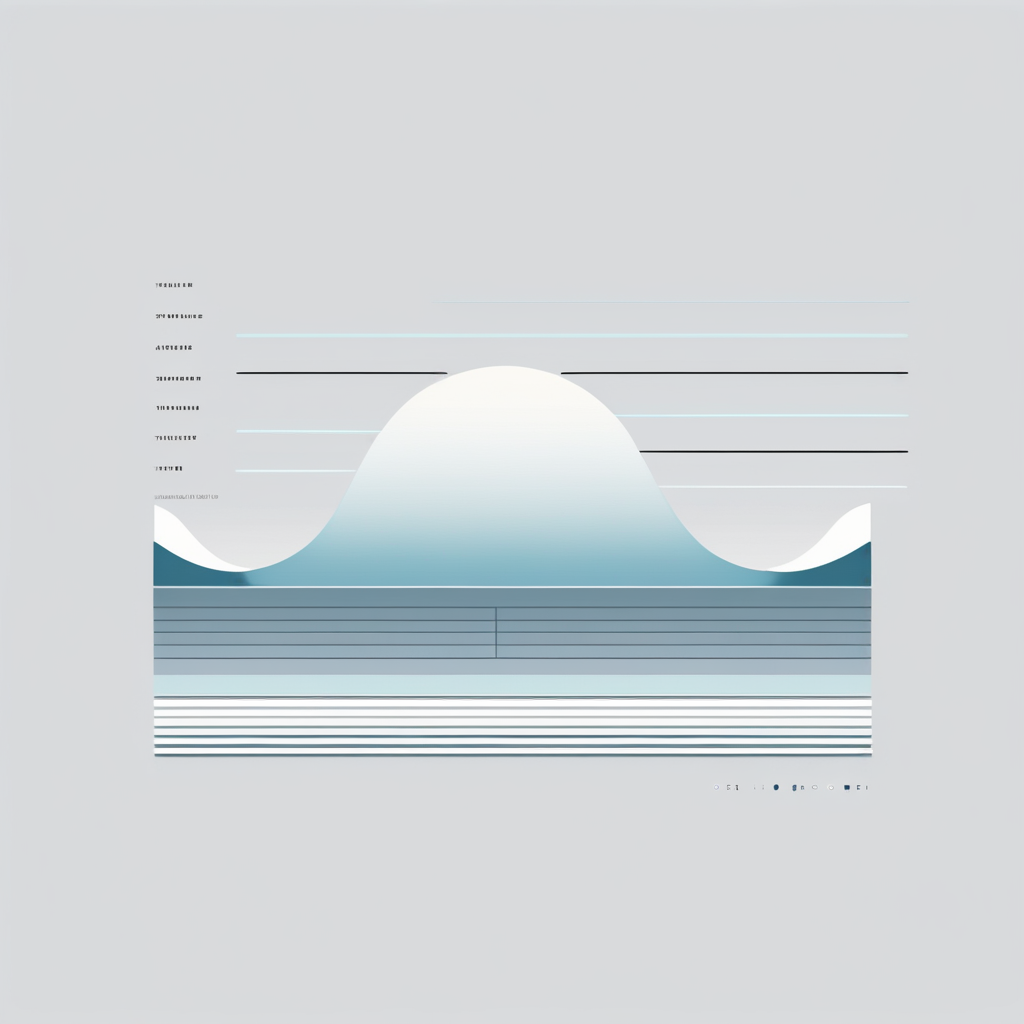


































Post Comment