“Ultimate Step-by-Step Guide to Building Your Own AI Virtual Assistant Agent Using n8n for Telegram That Does Everything Including Managing Emails, Updating Calendars, Fetching Weather, Answering Complex Queries with Wolfram Alpha, Integrating with Gmail and Google Calendar – Transform Your Life with This Absurdly Capable Personal Assistant!”
Building an All-in-One AI Virtual Assistant to Streamline Daily Tasks Step-by-step Guide: Introducing Altia
In an increasingly digital world, convenience and efficiency have emerged as the core currencies of user experience. Suppose one could harness the power of artificial intelligence (AI) to have a personal assistant that could manage emails, handle calendar requests, fetch live weather updates, answer complex questions, and even update databases? This is no longer a figment of imagination but a tangible reality, brought forward by an AI-powered entity called Altia. Altia is a virtual assistant built channeling n8n for process automation. Through this comprehensive tutorial, we unravel how you can create and operationalize Altia as your virtual personal assistant.
Deep Diving into Altia: Your AI Assistant
Altia is a comprehensive AI assistant that leverages various integrated services, such as Gmail, Google Calendar, and Wolfram Alpha, to perform distinct tasks and answer an array of queries. Rather than switching between apps and programs, users can interact with Altia via Telegram, a popular instant messaging platform, thereby gaining easy access to Altia’s myriad functionalities anytime and from anywhere.
Choosing n8n as Your Automation Powerhouse
Standing for ‘nodemation’, n8n is a potent automation tool that allows various services to interconnect with minimal coding efforts. Its salient feature lies in its ability to construct complex workflows, making it ideal to build a versatile assistant like Altia from scratch. Python and JavaScript developers, in particular, will find n8n both user-friendly and powerful, but users with no coding experience can also take advantage of its usability.
Decoding Altia – How it Works
Altia is powered by a series of nodes in n8n, which serve as the underlying mechanics to process user requests. Altia’s operational framework includes:
- A Telegram Trigger Node which receives incoming messages.
- A central AI Agent Node powered by OpenAI technology that absorbs these messages and translates them into commands.
- Service-specific nodes, which are programmed to execute specific functions ranging from sending emails to updating the calendar.
Getting Started: Setting Up n8n
To establish a substrate for Altia, one must start by installing the n8n software. Users can follow the official installation guide. The software can either be run locally or through the cloud variation for superior accessibility and scalability.
Step One: Creating a Telegram Bot
As Altia interacts with users via Telegram, the first step involves creating a Telegram bot. This process is straightforward and can be completed in a few steps:
- Open Telegram and conduct a simple search for BotFather, an in-app bot that allows users to create new bots.
- Start a chat with BotFather, and type
/newbotto initiate the bot creation process. Then follow the prompts to configure your bot. - Save the unique API token provided at the end of the setup. This key serves as a bridge between your bot and Altia, and hence must be safely stored for later use.
Step Two: Connecting n8n to Telegram
With the newly created Telegram Bot, the next milestone is to pair it with n8n. Here are the steps for the same:
- In n8n’s dashboard: add a Telegram Trigger Node, which will serve to receive the incoming messages.
- Navigate to the credentials section and enter your bot’s API token, thus building a link between n8n and Telegram.
- Set the Trigger On field to
Messageto ensure that Altia can retrieve all your messages.
Powering Altia: Building Its Workflow
At this stage, it’s time to create the workflow which will underpin Altia, transforming it from a mere structure to a dynamic and interactive assistant.
Incorporating the AI Agent Node
Firstly, add the pivotal piece of Altia’s architecture – an AI Agent Node after the Telegram Trigger Node. Configure it to utilize OpenAI’s latest GPT-4 model, enabling it to decipher user messages and decide on actions, encompassing a broad range of tasks from sending an email to summoning weather forecast data.
Service Nodes Integration
To cater to a varied array of functions intended for Altia, service-specific nodes for each service should be added based on the designated functionality you plan for your virtual assistant. Examples include:
- The Gmail Node for managing emails – whether it’s sending out an important document or arranging your inbox.
- The Google Calendar Node for scheduling and managing events.
- The HTTP Request Node to fetch real-time weather data and read headlines.
- The Wolfram Alpha Node to handle complex queries ranging from in-depth research inquiries to quick fact-checking.
AI has revolutionized our day-to-day tasks to an unprecedented extent, and AI assistants like Altia are a testament to that. In the next part of this guide, we will cover some more advanced aspects of Altia, including setting up error handling and ensuring that Altia can respond to commands appropriately.

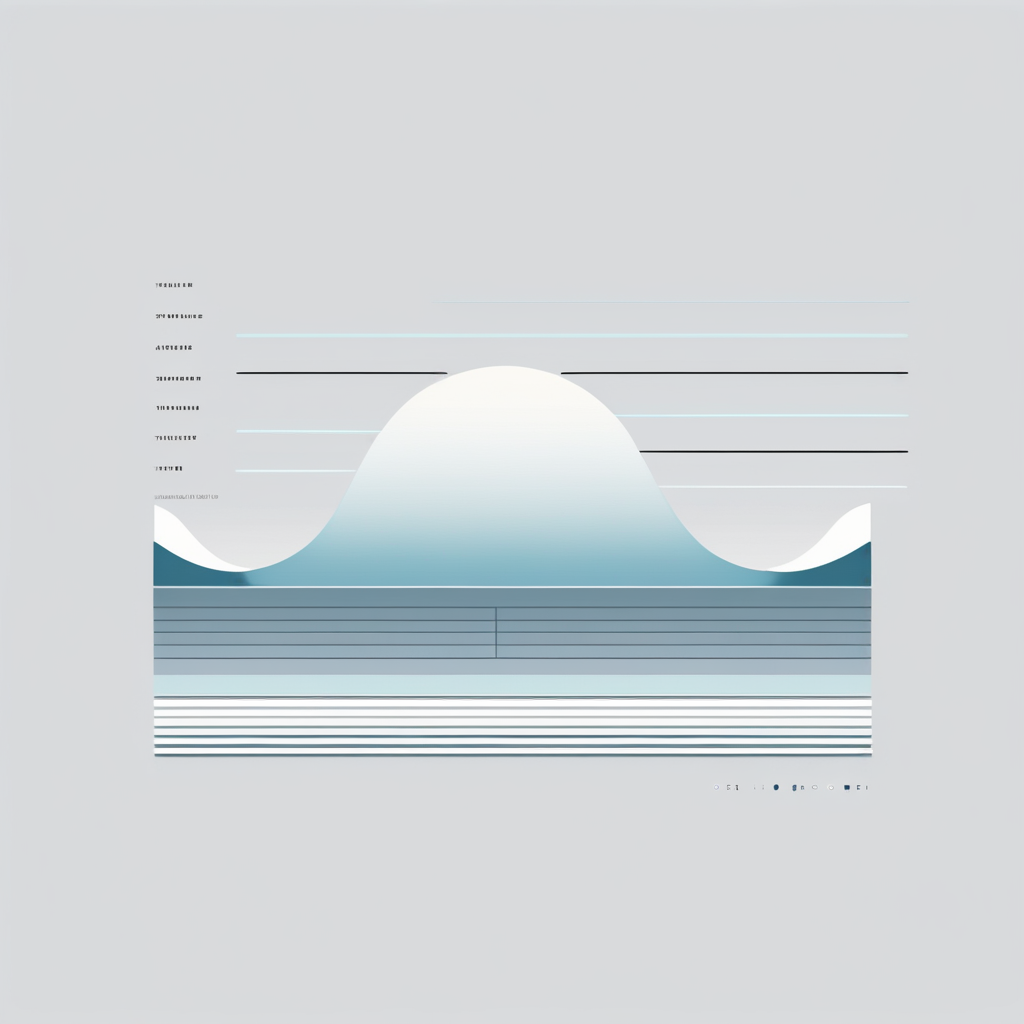

































Post Comment