Unleashing the Power of Text with LangChain: A Deep Dive into Embeddings
Harnessing the Power of Embeddings with LangChain: A Detailed Exploration
Introduction
In the landscape of natural language processing (NLP), embeddings have emerged as transformative tools for understanding and processing text data. They represent words, phrases, or even entire sentences in numerical vectors that capture semantic relationships and contextual nuances. As seasoned web developers increasingly delve into AI-driven applications, understanding how to leverage embeddings can unlock a realm of possibilities, particularly with innovative frameworks like LangChain.
LangChain is an open-source framework designed for building applications powered by large language models (LLMs). By integrating embeddings into LangChain, developers can enhance their applications with semantic search capabilities, intelligent chatbots, and personalized content recommendations. This article will detail the fundamentals of embeddings, explore LangChain’s architecture, and provide practical code examples to help you implement embeddings in your projects.
Understanding Text Embeddings
What Are Embeddings?
Embeddings are high-dimensional representations of text entities—words, sentences, or documents—that translate linguistic features into numerical vectors. Unlike traditional methods, embeddings enable the capture of intricate relationships and contextual meanings, facilitating tasks such as:
- 💡 Semantic Search: Finding relevant documents based on meaning rather than keyword matching.
- 📊 Text Classification: Classifying texts with more nuanced relationships.
- 🤖 Recommendation Systems: Suggesting content based on user preferences and interactions.
Why LangChain for Embeddings?
LangChain is particularly effective for embedding applications due to its modular architecture, which allows developers to combine various components seamlessly. It supports multiple embedding providers such as OpenAI, Hugging Face, and any custom embedding models, making it versatile for any project. The ability to chain components together means that you can build sophisticated workflows without needing to start from scratch.
Practical Code Examples
Example 1: Basic Text Embedding with OpenAI
Here’s a simple example showcasing how to generate embeddings for a given text using OpenAI's models in LangChain.
from langchain.embeddings import OpenAIEmbeddings
from langchain.document_loaders import TextLoader
from langchain.vectorstores import FAISS
# Initialize OpenAI Embeddings
embeddings = OpenAIEmbeddings()
# Load your text data
documents = TextLoader('sample_text.txt').load()
# Create embeddings for the documents
documents_with_embeddings = [embeddings.embed(document) for document in documents]
vector_store = FAISS.from_documents(documents_with_embeddings)
In this example:
- 📂 We load text data from a local file using
TextLoader. - 🧠 We generate embeddings using OpenAI’s model.
- 🔍 Finally, we index the embeddings with FAISS (Facebook AI Similarity Search), allowing for efficient retrieval.
Example 2: Semantic Search Implementation
The following code demonstrates how to perform a semantic search using embeddings, allowing users to find relevant documents based on a query.
from langchain.embeddings import OpenAIEmbeddings
from langchain.vectorstores import FAISS
from langchain.chains import RetrievalQA
# Assume vector_store is created as in Example 1
qa_chain = RetrievalQA.from_chain_type(
llm=OpenAIChat(),
chain_type="stuff",
retriever=vector_store.as_retriever()
)
query = "What are the key benefits of using embeddings?"
response = qa_chain({"query": query})
print(response['result'])
In this setup:
- ⚙️ We instantiate a
RetrievalQAchain that integrates a language model with the FAISS retriever. - 🔎 Using a semantic query, the system intelligently retrieves and generates an informative response.
Example 3: Custom Embedding Model
LangChain allows for the use of custom embedding models. Below is how to integrate a Hugging Face model for generating embeddings:
from langchain.embeddings import HuggingFaceEmbeddings
from langchain.document_loaders import TextLoader
from langchain.vectorstores import Weaviate
# Initialize Hugging Face Embeddings
embeddings = HuggingFaceEmbeddings(model_name='sentence-transformers/all-MiniLM-L6-v2')
# Load text data
documents = TextLoader('sample_text.txt').load()
# Create embeddings and store in Weaviate
vector_store = Weaviate.from_documents(documents, embeddings)
Here:
- 📂 We load the same text data.
- 🧠 We utilize
HuggingFaceEmbeddingsto create embeddings with a pre-trained model from Hugging Face. - 🚀 Finally, we store the embeddings in a Weaviate database, allowing for vector-based queries.
Conclusion
Embeddings fundamentally alter how we interact with text data and provide powerful functionalities in web development. By using LangChain, developers can leverage various embedding strategies to enhance applications, such as semantic search and personalized recommendations, ultimately leading to a richer user experience.
As you explore embeddings further, consider how they can complement other aspects of NLP and machine learning to drive innovation in your projects. Whether you're employing state-of-the-art models or custom solutions, the incorporation of embeddings will undoubtedly position your applications at the forefront of technology.
By following the examples outlined in this article, you are well on your way to embedding intelligence into your web applications, transforming how users engage with information across various domains.

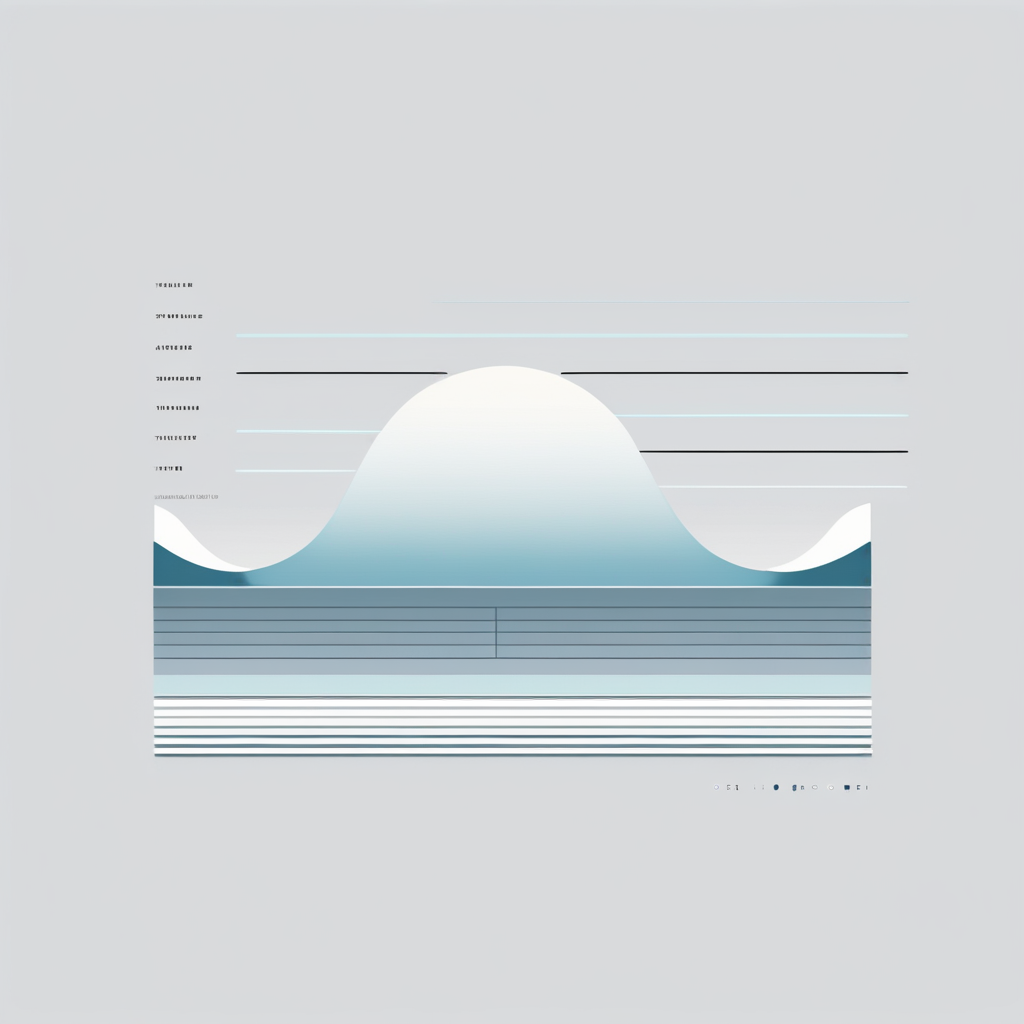

































Post Comment