Thumbnails Unleashed: Mastering Social Media Presence with WordPress Plugins
Mastering Social Media Thumbnails with WordPress Plugins: A Developer’s Guide
In the rapidly evolving landscape of digital marketing, how content is presented on social media can make or break a campaign. For seasoned developers working with WordPress, controlling thumbnails for shared content is a critical skill. This article details technologies and strategies developers can leverage to enhance the social media experience using WordPress plugins.
Understanding the Importance of Thumbnails
Thumbnails are the first touchpoint users have when encountering your content on social media. An engaging thumbnail not only attracts attention but also represents your brand visually. In a world of fleeting attention spans, a well-optimized thumbnail can enhance click-through rates and overall engagement.
Why Control Thumbnails?
- Consistent Branding: Thumbnails project your brand's image. Controlling them ensures consistency across various platforms.
- Improved Click-Through Rates (CTR): Well-designed thumbnails can lead to higher engagement, crucial for scaling content reach.
- SEO Benefits: Social media shares can influence search rankings, emphasizing the need for optimization.
Key Technologies Behind Social Media Thumbnails
Understanding how social media platforms fetch thumbnail data is pivotal. Most utilize Open Graph (OG) tags and Twitter Cards to decide what content to display as previews.
- Open Graph: A protocol created by Facebook, OG meta tags control the title, description, and thumbnail displayed on social media.
- Twitter Cards: Similar to Open Graph, these allow you to specify which image, title, and description are displayed when content is shared on Twitter.
Example of Open Graph Tags:
<meta property="og:title" content="Your Title Here" />
<meta property="og:description" content="A description of your content." />
<meta property="og:image" content="URL_of_the_thumbnail.jpg" />
<meta property="og:url" content="URL_of_your_content" />
WordPress Plugins for Thumbnail Control
Essential Plugins
To efficiently manage thumbnails, several WordPress plugins stand out:
- Yoast SEO: This plugin helps to manage OG tags and customize them for individual posts/pages.
- All in One SEO Pack: A comprehensive tool for managing social media metadata, offering options for Twitter Cards and Open Graph data.
- WPSSO Core: A powerful plugin with granular controls over social sharing data.
- Social Media Share Buttons & Social Sharing Icons: This plugin enables sharing capabilities and can pull specific thumbnail images when content is shared.
Setting Up a Plugin: A Step-by-Step Approach with Yoast SEO
- Install the Plugin from the WordPress plugins repository.
- Navigate to SEO > Social and enable Facebook and Twitter options.
- For each post, scroll to the “Yoast SEO” meta box, click the “Social” tab, and customize thumbnails.
- Use Facebook Sharing Debugger and Twitter Card Validator to test your configuration.
Advanced Techniques for Thumbnail Management
Beyond plugins, custom coding solutions can provide heightened control and performance:
- Custom Post Types: Create unique thumbnails for different content types.
- Conditional Logic for Thumbnails: Use conditional statements in your theme’s
functions.phpfile for tailored thumbnails.
Example Code:
if (is_single() && has_tag('special')) {
$thumbnail_url = 'URL_to_special_image.jpg';
} else {
$thumbnail_url = 'URL_to_default_image.jpg';
}
Conclusion
Controlling social media thumbnails is not just about aesthetics; it is vital for engagement and brand perception. Developers should harness WordPress plugins while understanding technologies like Open Graph and Twitter Cards.
By carefully curating thumbnails and utilizing the right tools, developers can elevate their projects, drive traffic, and enhance user experiences. Remember, “You never get a second chance to make a first impression,” especially on social media, where that impression often hinges on visuals.

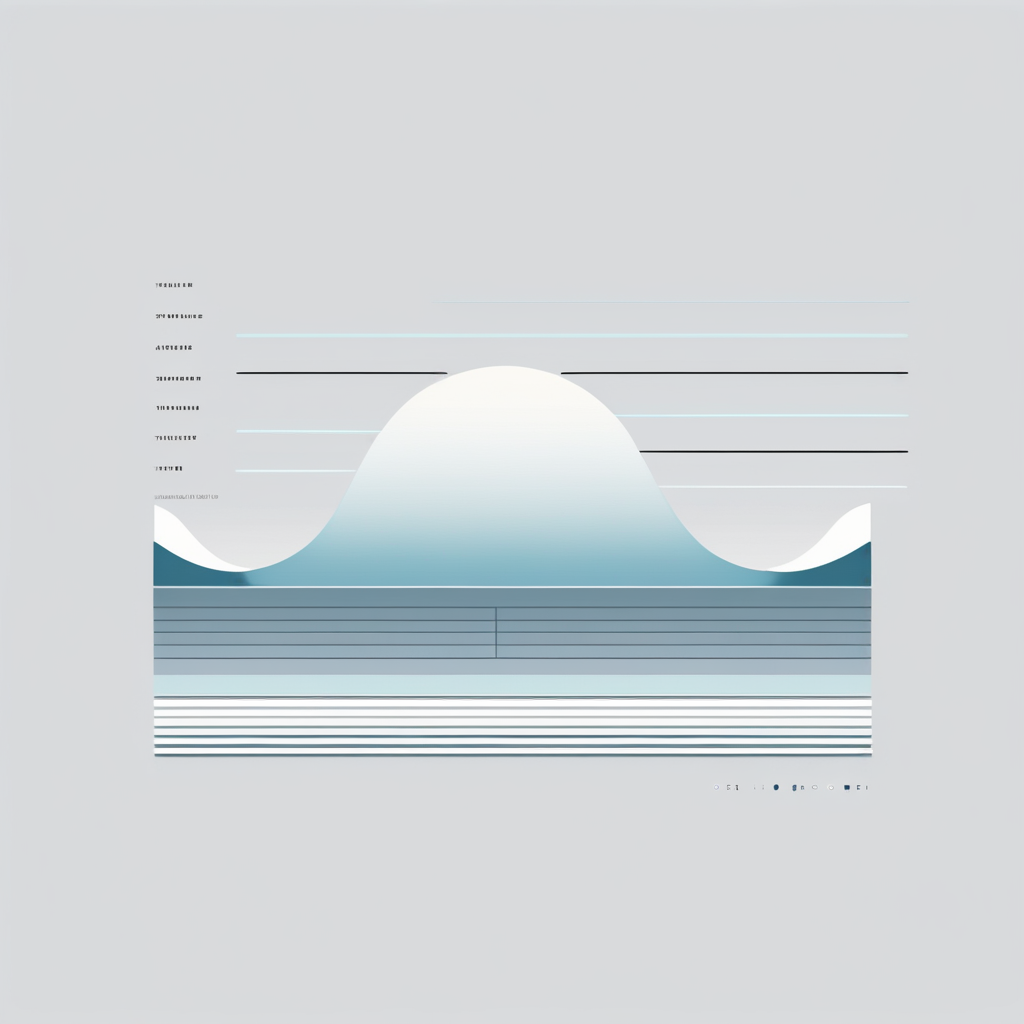

































Post Comment