Cracking the Code: Unleashing AI Agents to Decode Google UMD Logs Like a Pro
Leveraging AI Agents to Parse Google UMD Logs: A Practical Guide
As web developers increasingly rely on data-driven design and optimization strategies, the ability to parse and analyze raw search logs has become paramount. This article dives deep into the nuances of using an AI agent to parse search logs from Google UMD AW logs, employing a methodical approach that combines Raw Log Scan techniques with streamlined Python scripts. By the end, you will have a solid grasp of how to implement this in a real-world context, along with concrete code examples.
Understanding the Landscape
What Are Google UMD AW Logs?
Google UMD AW logs—Universal Measurement and Data Analytics Web logs—capture and relay insights about user interactions on websites. This data can be invaluable for understanding user behavior, optimizing search strategies, and enhancing overall website performance. However, parsing these logs effectively requires both efficient methodologies and robust tools.
The Role of AI Agents
AI agents can autonomously analyze vast datasets, making it easier to extract meaningful patterns from complex log files. By leveraging machine learning algorithms, these agents can enhance traditional parsing techniques, allowing for higher accuracy and speed.
Setting Up Your Parsing Environment
Before diving into the code, ensure you have the necessary tools and libraries installed in your Python environment. Below are the prerequisites:
pip install pandas numpy
A Python Script for Raw Log Parsing
The script below serves as a starting point for building your parsing mechanism. It utilizes the Pandas library, which is suited for handling large datasets effectively.
Step 1: Load the Logs
First, you’ll want to load the Google UMD AW logs into a DataFrame for easy manipulation. Make sure to replace 'path_to_your_log_file.log' with the actual path to your log file.
import pandas as pd
# Load the logs
log_file_path = 'path_to_your_log_file.log'
log_df = pd.read_csv(log_file_path, sep=' ', header=None, names=['timestamp', 'user_id', 'search_term'])
Step 2: Basic Data Exploration
Before analysis, perform some initial exploratory data analysis (EDA) to gain insights into the logs:
# Basic statistics
print(log_df.describe())
# Check for missing values
print(log_df.isnull().sum())
# Preview the first few records
print(log_df.head())
Step 3: Analyzing Search Patterns
Now that the data is loaded and explored, you can analyze search patterns. Here we aim to find out the most common search terms:
# Count the frequency of each search term
search_counts = log_df['search_term'].value_counts()
print(search_counts.head(10)) # Most common search terms
Step 4: Leveraging AI for Deeper Insights
To upscale your parsing capabilities, integrating an AI model can optimize trend extraction. For simplicity, let’s consider a basic anomaly detection method using Scikit-learn:
pip install scikit-learn
Assuming you have a more sophisticated log dataset, you can employ the Isolation Forest algorithm as follows:
from sklearn.ensemble import IsolationForest
# Applying Isolation Forest for anomaly detection on search term usage
model = IsolationForest(contamination=0.1)
log_df['anomaly'] = model.fit_predict(log_df[['search_term']])
anomalies = log_df[log_df['anomaly'] == -1]
print(anomalies)
Conclusion
Parsing Google UMD AW logs with the aid of AI agents elevates the analytical process, transforming raw data into strategic insights. By employing Python to streamline these logs' complexities, you can harness the power of data analytics to better inform web development decisions.
Call to Action
The approach outlined above serves as a foundation. As you integrate deeper machine learning methods tailored to your specific use case, the potential for user experience optimization will grow exponentially. Start experimenting with these techniques in your projects today and unlock the power of data-driven development.

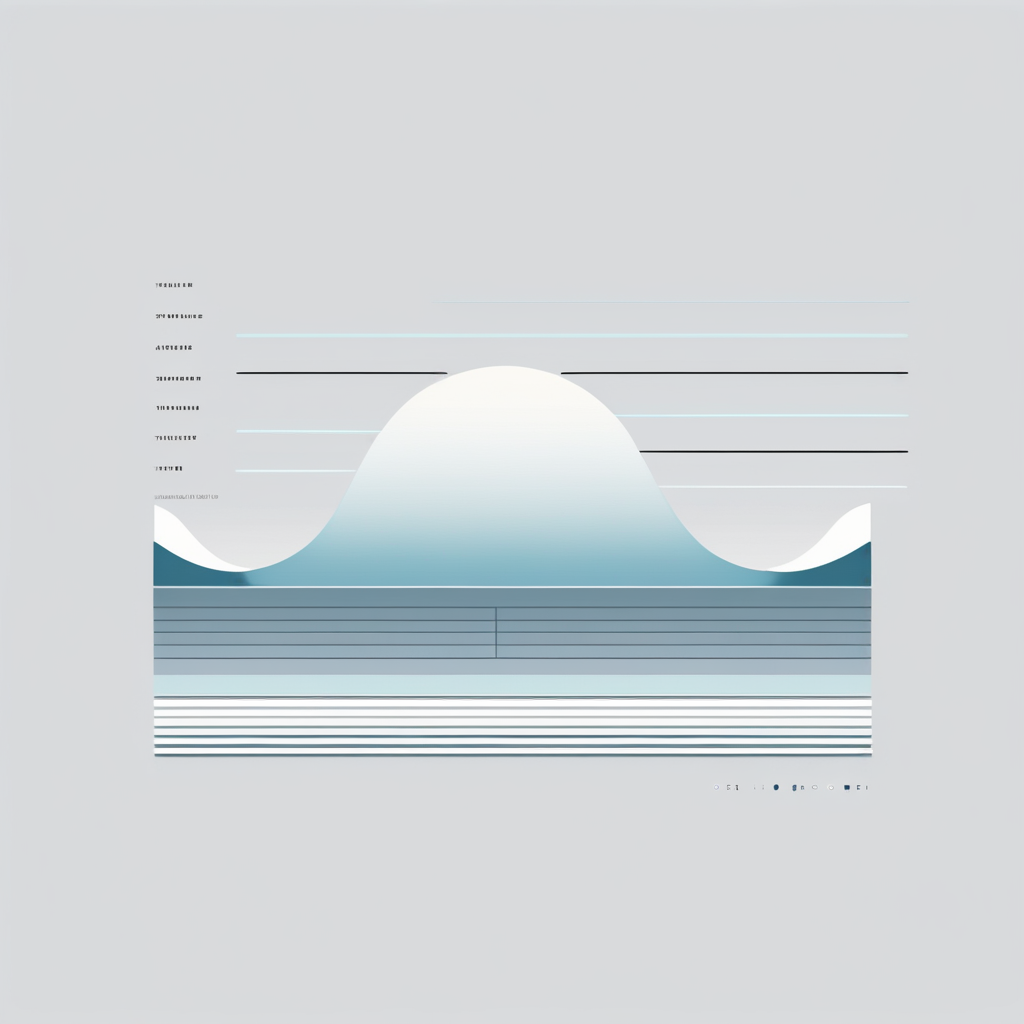

































Post Comment