Conversing Comedians: A Hilarious Dialogue Between Language Models
LLM Conversation Script
This is a simple Python script that allows two language models (LLMs) to have a conversation based on a seeded topic and saves the output to a text file. The script utilizes the OpenAI GPT-3 API for generating responses from the models.
Installation
Ensure you have the openai library installed. You can do this using pip:
pip install openai
Here’s the Script:
import openai
# Set up your API key
openai.api_key = 'your_openai_api_key'
def get_response(prompt):
response = openai.ChatCompletion.create(
model="gpt-3.5-turbo",
messages=[{"role": "user", "content": prompt}]
)
return response['choices'][0]['message']['content']
def main(topic):
# Seed the conversation with a topic
messages = [
f"Let's have a hilarious conversation about {topic}!"
]
# Initiate two LLMs talking to each other
for _ in range(5): # Number of exchanges
user_message = messages[-1]
assistant_response = get_response(user_message)
messages.append(assistant_response)
# Use the assistant's response as the next user's prompt
messages.append(f"Assistant: {assistant_response}")
# Simulate the second LLM responding
response2 = get_response(assistant_response)
messages.append(response2)
# Save the conversation to a text file
with open("llm_conversation.txt", "w") as file:
for message in messages:
file.write(message + "\n")
print("Conversation saved to llm_conversation.txt")
if __name__ == "__main__":
seed_topic = "the secret life of house cats"
main(seed_topic)
How It Works:
- Setup: The script initializes your OpenAI API key and imports the necessary library.
- Response Function: It defines a
get_responsefunction to interact with the OpenAI API and fetch responses. - Main Logic: The
mainfunction seeds the conversation with a topic, simulates dialogue between two LLMs, and collects their exchanges. - Output: Finally, it writes the conversation to a text file named llm_conversation.txt.
Usage:
- Install the necessary library.
- Replace the API key with your own.
- Adjust the seed topic to any fun or hilarious subject you'd like.
- Run the script and check the output in llm_conversation.txt.
Enjoy your fun and light-hearted exchange between two LLMs!

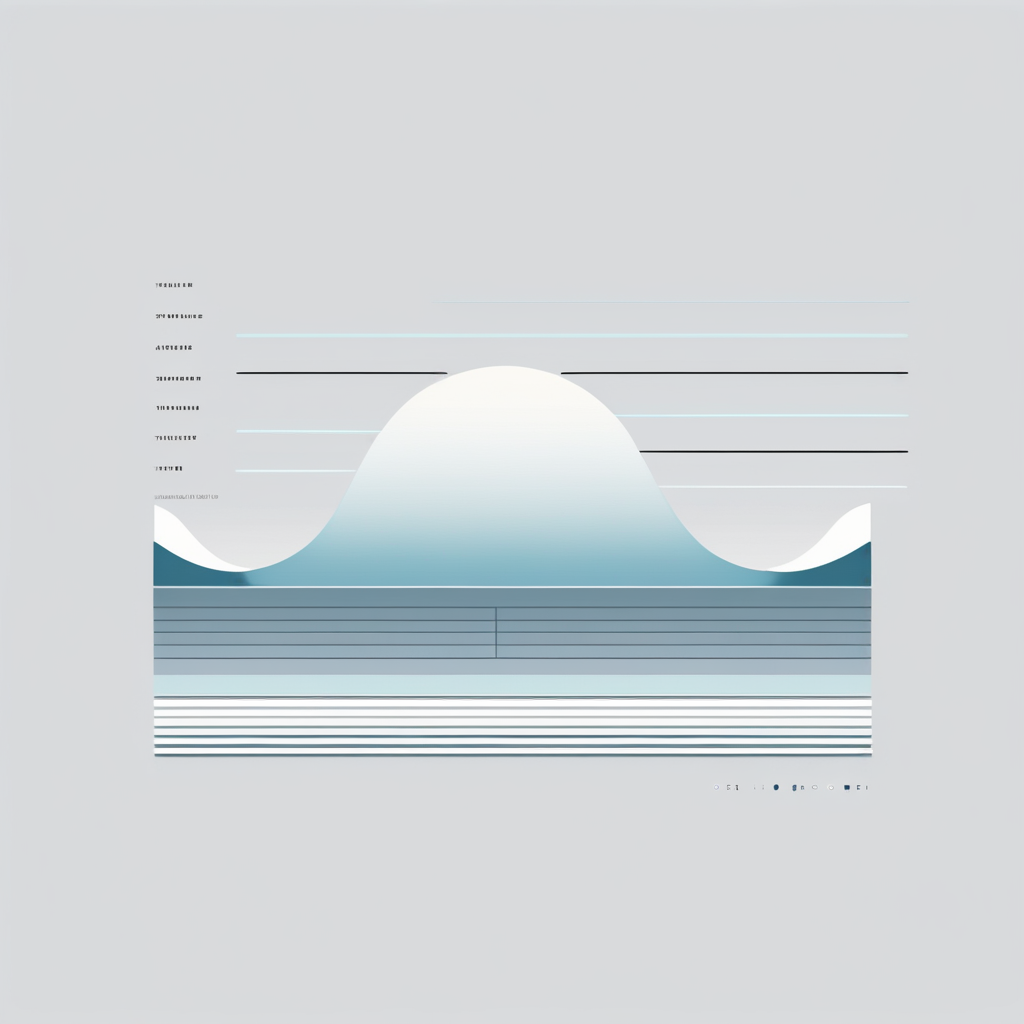

































Post Comment